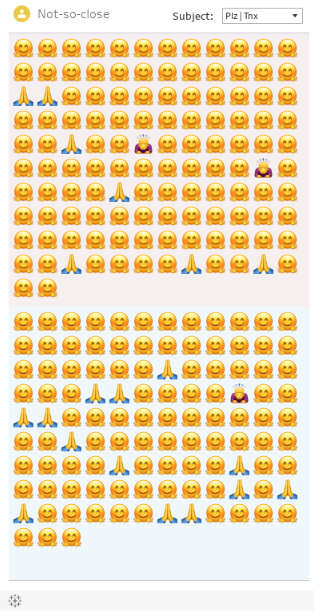There’s nothing like walking to your car and seeing an orange greeting card waiting for you. Well, unless you spoil the surprise and catch your Secret Santa in the act of writing it. But either way, there’s a sense of warmth that fills you. Sure, some might say that warmth is actually rage, but the feeling is real nonetheless. And so is the ticket. Unless… what ticket?
How many outstanding parking tickets are out there and what are they worth?
My audience is anybody. Drivers, passengers, residents, visitors, and anybody that wouldn’t mind seeing the answer to these questions even if they’ve never been to New York City. Using NYC Open Data, Open Parking and Camera Violations were filtered to contain only tickets with an outstanding balance. This had to be aggregated prior to being exported using the platform’s tool (still in beta).
My design has evolved to create a set of visualizations that I hope are viewed as trivia or a data-meme for lack of better words. I attempt to keep this lighthearted by using playful titles and background images, not so much with the visualizations themselves. They are not complex layouts, but the environment is not meant to keep the audience hooked. It’s meant to be a source of information that might one day become a random “by the way, did you know…” shared with others.
The landing page is a map of the US placed on the infamous orange envelope that accompanies parking tickets. The map contains the 50 states and Puerto Rico. Washington DC is not visible due to its size and because the ability to pan/zoom was disabled to keep the layout stable. New York was given its own distinct color so it does not skew the scale for other regions. Tooltips give basic (but powerful) information to ensure the audience doesn’t get overloaded. The bar graph in the bottom right corner accounts for datapoints that could not be mapped.
This dashboard contains a few subtle easter eggs including the stamp, address line, and a bit of information about the envelope itself. From here, the audience can navigate to one other dashboard. This forced navigation was intentional. My thinking behind this was “yes, that envelope might’ve been a bit triggering. Let’s remember we’re here for trivia.”
The 2nd dashboard lists regions that owe over $10 million or have a relatively high tickets per vehicle ratio. The titles are meant to reassure the audience that it’s ok to relax. The background image shows an official flipping through an assortment of hilariously cringeworthy fake license plates. A 3rd dashboard presents a tree map of the regions owing less than $10 million. Background images have a transparent overlay to make the visualizations more legible. The user can navigate to view the data from either the 2nd or 3rd dashboard.
I avoided visualizing the number of vehicles ticketed because I didn’t feel it added anything substantial.
Attempts at using logarithmic scales to display all regions did not have the desired effect of representing the magnitude of the disparities. Other attempts felt like overkill, wasted space, or unintentionally drew attention to the major players while potentially leaving other regions unexplored. This did not track with the “fun with data” approach I was aiming for. In a moment of serendipity, I noticed and verified that the envelope’s unused orange space relative to the bar graph would allow me to represent (but slightly underestimate) New York’s balance relative to another region. This is the only visualization where New York is visually represented. Data was aggregated before being exported due to the size of the dataset. I may need to include notes next to the data to explain my classification and naming process. There were a handful of naming/abbreviation assumptions that I made which may not be intuitive. I’m not thrilled about having an abundance of bar graphs nor being able represent all the data in one view. An in-person visualization may be a better approach for this.